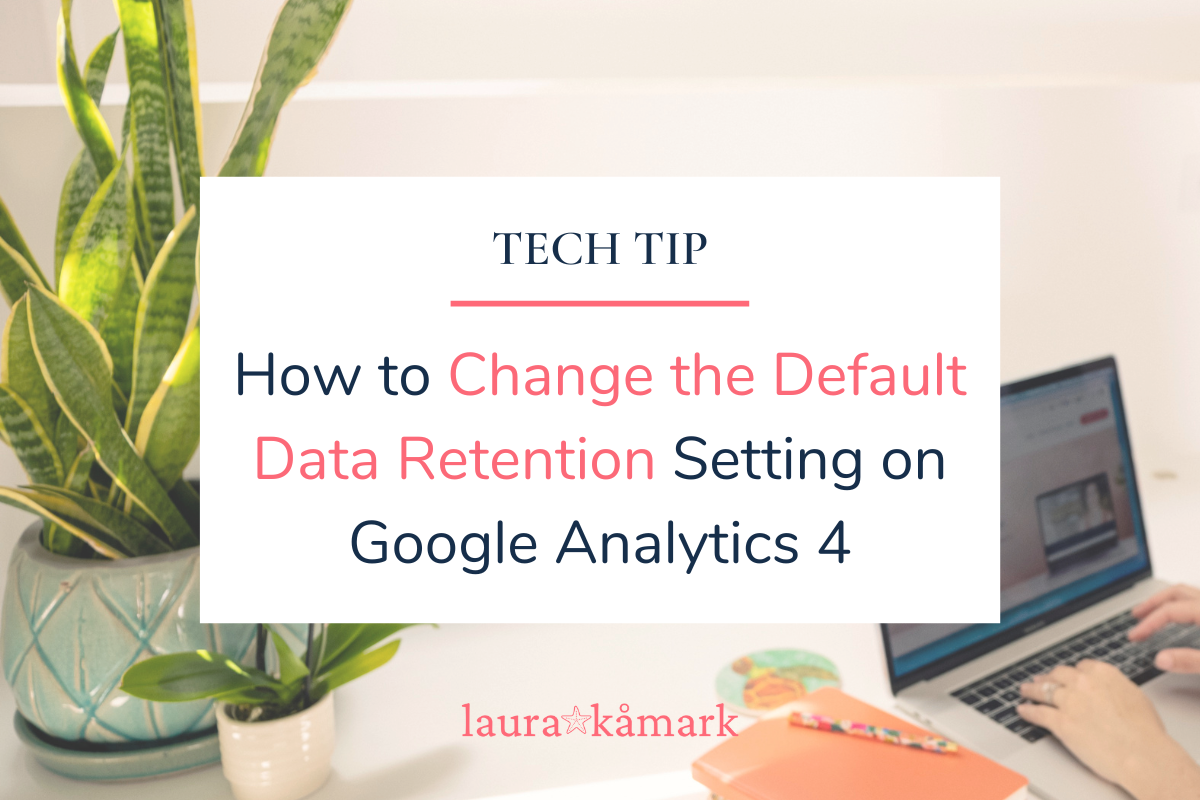In July 2023, Google Analytics made the switch from Universal Google Analytics to GA4. Their default setting for the GA4 date retention is 2 months, below I’ll walk you through how to change the default to 14 months.
How to Change Your Data Retention Period for Google Analytics 4
- Open your web browser and navigate to analytics.google.com.
- Access the Admin section by clicking on the gear icon in the bottom left corner.
- Ensure that the Property is set to Google Analytics 4 (Ga 4).
- Locate the Data Settings and click on Data Retention.
- Check the current retention period and determine if it needs to be extended.
- Change the retention period to 14 months and click save.
That’s it!
Here’s a quick video to walk you through how to change the default setting. And bonus…you can change it in less than 2 minutes.